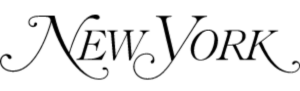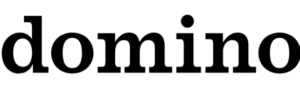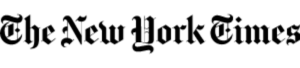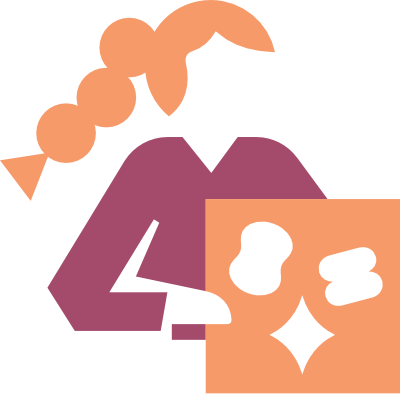Nothing can put a damper on your productivity like a messy desk! Below are a few of our go-to tips for maximizing the efficiency of your office:
Gather Supplies
It can be as simple as getting all your pens into a pen holder or incorporating a few paper trays to sort documents you need to file later. Finding a home for the items on your desk and labeling them can make a world of difference in maximizing the efficiency of your workspace. If you’re in need of some inspiration, a few of our favorite paper trays can be found here and here.
Best Benefit: Having a designated and labeled place for your supplies creates order in your workspace. As well as a constant visual reminder of the systems you’ve set up which ensures you stay consistently organized long term.
Cord Management
Taking an honest look at which cords you regularly use is crucial in keeping clutter under control. We can all agree that computer and phone chargers are the VIPs of your desk space and have rightfully earned a permanent home there. Miscellaneous adapters and cords that are occasionally used can be coiled and stored in nearby drawers or bins. (Pro Tip: we love using binder clips to keep our cords neatly coiled!)
Best Benefit: Being mindful about which regularly used tech accessories earn a home on your desk and which should be stored will help eliminate unnecessary clutter and confusion.
From Paper to PDF
Accumulated paper can be one of the most overwhelming hurdles when it comes to office organization. Since the majority of our work takes place on our devices, we recommend storing digital copies of documents once a hard copy is no longer needed. Don’t have a scanner at home? No problem. Scanning documents is easier than ever with smartphone apps like Scannable, Adobe Scan, Microsoft Office Lens, and Scanbot.
Best Benefit: Saving paper documents in a digital form guarantees a paper trail much easier to search for and keep track of.
Get Organized Digitally
You’ve taken our advice and scanned in all of your important documents, but don’t let your digital workspace turn into an unseen dumping ground. Accurately labeling digital files and creating folders for similar documents ensures that your digital workspace is as efficient as your physical one. Additionally, make sure your files are consistently protected with automatic back-ups through iCloud, Google Drive, or Dropbox.
Best Benefit: Keeping your digital spaces organized and backed up ensures that your digital storage system is a reliable and efficient extension of your physical workspace.
Beware of Chachkies
From birthday cards to branded stress balls from company events, there will always be “chachkies” available to clutter your workspace. Take a mindful look at what truly holds sentimental value and what is hogging up valuable space. This not only prevents unwanted litter before it happens, but it clears up space for you to personalize your work zone with things specific to you!
Best Benefit: Incorporating intentionally selected items and decor can personalize your space without overwhelming it or you.
Take Out the Trash
Even the tidiest among us will unintentionally accumulate trash on our desks. Whether it’s extra printouts you no longer need or old mail that doesn’t need to be filed, simply going through what is laying on the top of your desk and trashing what is no longer needed is the easiest step in taking back ownership of your space.
Best Benefit: Getting rid of the items you don’t need not only prepares your space for productivity but also visually sets the stage for less clutter that can distract or stress you out.